These days storage capacities for computers are getting very large. It’s not at all uncommon for a standard desktop PC to come with anywhere from 80 to 120 gigabyte drives. This might be good for desktops, but many laptops don’t come with such large drives. Regardless of your computer type (desktop or laptop), an alternative storage space option exists called an external hard drive. Pre-built external hard drives are common because they add additional storage to any computer via a cable (USB, Firewire, eSATA, etc.). These External drives are good because you can have all of this extra space independent of one machine — connect to any computer using the transfer type it supports. It’s actually very easy to make your own external hard drive which is cheaper than buying a pre-built one.
Two Necessary Parts
To build your own external hard drive, you need to buy two separate pieces of hardware: an internal hard drive and a hard drive enclosure. It’s important to buy a hard drive and enclosure that support the same interfaces. There are two main interfaces to choose between: Parallel ATA and Serial ATA. PATA, or just known as ATA (and IDE in many cases), is the older type of interface. There are many cheap ATA (or IDE) drives out there that are more than sufficient for use. SATA drives are much newer and less common. These newer drives use faster internal interface over a smaller cable. This speed adds additional costs. Since SATA drives are newer, they’re less common, but eventually they’ll be everywhere.
Find yourself an internal hard drive you’d like for storage. Check out the internal hard drives available at Newegg. If you’re looking for a cheaper drive, stick with a good old ATA drive. If you’re into the latest technology, grab a SATA drive. Below is an image of an internal hard drive made by Western Digital:
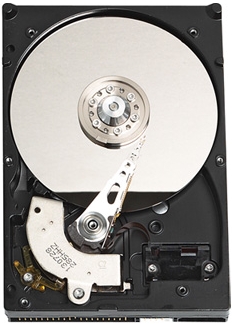
Now that you have your hard drive, you need to find an enclosure to hold it. The enclosure does a few things for the drive. It’s a natural case than supports the drive so it’s protected. Enclosures are also often made of aluminum to absorb the heat from the drive. In fact, I highly recommend you get an enclosure made of aluminum. The enclosure also converts the drive from its internal interface (ATA/IDE or SATA) to an external interface (USB, Firewire, eSATA). Make sure the enclosure you choose supports the same interface that your drive is built on. You can check out some great enclosures at Newegg. Below is an image of an enclosure made by Bytecc:

Put the pieces together
Once you have both pieces of hardware, its time to put them together to build your drive. Below is an image of a Maxtor internal hard drive connected to the enclosure’s internal interface. The drive is an ATA drive connected to the enclosure’s chipset via the gray ribbon cable. This piece slides into the black case above to form the external hard drive. Then, there would typically be a USB or Firewire cable coming out of the enclosure to connect to your computer.
 (image from usbgear.com)
(image from usbgear.com)
Benefits of making your own external drive
There are many reasons for you to build your own external hard drive(s).
1. Its very easy and cheap. If you search well enough, you can find internal drives and enclosures that cost less than pre-built external drives.
2. Since you can actually take out your drive, you can swap in another drive in very little time. If something happens to your desktop and you can’t log on, just put it in the enclosure and browse the drive from another machine. You then have full access to it and can scan and clean it up.
3. If something happens and you need/want to buy a new one, you can still use the same enclosure (as long as the interfaces are the same).
very good useful information
very useful – good idea
this is good. but a technician from hp told me that my most recent model lap top cannot support an external drive.
Your laptop just needs a USB port, which I doubt it will lack, since USB is on everything.
Hello! Ive got hard drives for Desktop Pc’s and I want to make an external case for them. I can get the PCI-USB adapter cable, but I want to know how do I know the voltage the hard-drives should have, including at least 2 Cooler fans.
Thanks!
hi, i’ve juz gotten an ext hdd but how do i restrict access to it, so that only i can use the hdd?
Alams,
3.5″ HDD’s (desktop harddrives) require 12v and 5v to run. Most 3.5″ HDD’s will also require more amperage to run the USB is capable of. Recommendation: If you already have the drives on hand, go to Newegg.com or other site and get yourself the external hubs. Otherwise you’ll need to learn to find or build a PSU to run the HDD and have build the USB/IDE interface.
powgee,
It depends on who you’re trying to restrict access from. If you’re trying to restrict access from your average person that is clueless about computers google NTFS and user restrictions. You can also look up encryption software. If you’re trying to restrict access from your average “computer nerd”, electronic/computer engineer, or other computer savy type I recommend putting the drive in an iron clad safe. Make sure the safe is well hidden. Why? If the right person (me) gets a hold of the drive there’s really not much that can protect the data on it. You can low level format a drive a couple of times and I can still pull the data off the drive within a few minutes with no special equipment.
Powgee,
Just use Truecrypt to encrypt the entire drive. As long as you use a strong password it will be safe even, supposedly, from NSA codebreaker geeks.
Cool! kabababrubarta
I’ve got Segate 120HDD SATA and at the moment its useless for me coz I bought this in UK and here in Pak my system doesnt support SATA drive. I want tot know if there is any low cost way to utilize this drive.
many Thanks.
I want to put together an external harddrive with an internal that I already have in an old computer. The problem is that this drive has two partitions, one of which has windows xp on it. How do I properly format this harddrive so that I can use it for external storage. Ive tried setting it up hoping I could just plug it into a usb port and then use windows to format the drive however this doesnt work because it comes up as an “unknown device”. Can anyone help me out?
I got a 80 gig USB HDD that is refusing to work on my system. The device itself is fine as I have tested it on another system plus it is hard to belive it is an OS issue because I have already tested it on Vista and XP. It gets installed and is being given a drive letter but does not show up in My Computer and the system refuses to do pretty much anything when the drive is plugged in. Am I missing something?
how would you configure the drive? (slave/master?)
Hello,
I have got a maxtor 500gb sata drive(internal) which i tried to covert to external(external enclosure for sata drive) just as you said. The computer or laptop just detects the hardware and says it is installed after some time but it doesnot show up in MyComputer. Can you please suggest what to do???
do i need some software or something to setect the sata drive within the enclosure even though it has a USB interface
sam,
If it’s the first time you plugged it in, it might do that. Unplug and try again. Also, it’s formatted correctly, right?
i bought a fujitsu sata hard drive 2.5, 7200 rpm and a nextar.sx sata enclosure i put it togheter i plugged on my pc and it read it, i opened my computer window and is not there, i tried on tree diferents pc and it didn’t work at all.
Easy! go here: Control Panel\Administrative Tools > Computer Management > Storage>>Disk Management
Here you will see that it detects the device,now play around because i have done this before but i don’t currently have the same problem to tell you exactly what to do next,but in this window there is a solution to your problem. Good Luck
Hello!
I have been trying to build my own external hard drive. I have a couple of old HDD I have trying to utilise. Unfortunatley I’m having problems. I have assemble the caddy and HDD, my PC brings up a message telling me that
the device is attached and it is a Mass USB storage device. But when I go into My Computer there is no sign of the device. Any suggestions? I have tried various jumper settings.
Cheers! LJ
I have a Laptop that is broken, that i would like to get the data off it. Is there a cord that can connet to it and then to a USB. The info off the hard drive is:
4200RPM
5V 1.0A DC
60GB
ATA/IDE
My external hard drives green light comes on but I hear the power coming and going up and down. It will not open on my computer. I think it is the power source on the inside of the drive. can I replace that and if so what is it called. I need to recover the pictures I have on the drive. I hope the memory part of the drive is still good. Thanks for your help.