UPDATE: See bottom of post!
For those of you with the LG Chocolate, I have good news — free ringtones are possible. It’s possible to transfer your own MP3s to your phone just by using Verizon’s USB cable. That’s all you need to purchase (or borrow from a friend). I’ll walk you through the process of cutting a ring tone to 30 seconds and transferring it to your phone.
1. The USB Cord & Drivers
You need the USB cable that comes with the Music Essentials Kit at Verizon. You can purchase this for about $25 — try eBay for even cheaper prices.
Once you get the cord (or borrow it from someone), you need to install the necessary drivers. You can install them from the CD that comes with the kit, or download the drivers for free via iGoneMobile.
2. Cut an MP3 into a Ring Tone
Now, find an MP3 you have and cut it down to about 30 seconds or less. You can use the fantastic Audacity to get this job done. Download Audacity and the LAME MP3 codec. Install Audacity first. Next, unzip LAME and move the lame_enc.dll to the Audacity program folder (C:\Program Files\Audacity\).
Go to Edit > Preferences and click the File Formats tab. At the bottom, click Find Library and locate the lame_enc.dll file you just moved.
Close the Preferences and go back into the main window. Drag an MP3 into the window. Highlight specific areas of the song and hit Delete to delete them; shoot for about 30 seconds or less for your final cut. When you’re done, go to File > Export As MP3… and you’re done.
3. Send data to your phone with Bitpim
The software that will send data to your phone is called Bitpim. Download and install it. Connect your phone to your computer with your USB cable. To set the phone model, go to Edit > Settings and select “LG-VX8500” under Phone Type. Bitpim will connect to your phone.
Click on the Ringers section on the left nav under Media. Drag your new 30 second MP3(s) into the Ringers area. A Convert prompt will pop up. Change the bitrate to what you want — I like 128kbps, but a lower bitrate will reduce the file size. Click Convert and wait.
When it’s done converting, it will allow you to crop and preview the MP3. Just hit OK at the bottom. You might get a warning saying the ring tone might be too big for the phone — just hit Yes to proceed.
Once you are all set with your ring tone(s), click Data > Send Phone Data … to send the MP3(s). Check the button next to Ringtone to send that data.
When the transfer completes, unplug your phone and set your new ring tone. That’s all there is to it.
UPDATE!!!
Many people are having problems using Bitpim with the latest software version on the LG Chocolate. If you were unable to get MP3s to your Chocolate for ringers, try the steps below. They may not work, but please give them a try and let us know in the comments in they worked or not.
1. In Bitpim, go to View > View Filesystem (make sure there’s a checkmark here).
2. Click the Filesystem section in the left nav.
3. Navigate to “/brew/16452/lk/mr” and drop your MP3s into the mr folder.
As before, make sure you first cut your song down to about 20 – 30 seconds (using Audacity or another audio editor).


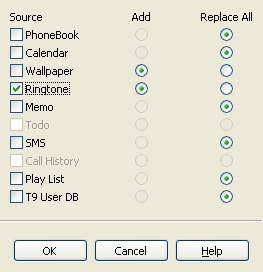
when i try to put the ringtone on my phone it tells me that the acces to the file/directory has been blocked on this phone by the phone provider and i would like to know how to take it off thank you
Dave,
Are you using the LG Chocolate? What’s your service? I use Verizon.
hey guys, i tried everythign above…I have an LG chocolate 800
Its brand new and bought it like 3 days ago. I tried everything and downloaded all the necessary program but it keep on giving me an error….it says EXCEPTION and says something like i have pasted below…plz help! thanks…
BitPim version: 0.9.14-official
An unexpected exception has occurred.
Please see the help for details on what to do.
Traceback (most recent call last):
File “gui.pyo”, line 281, in run
File “gui.pyo”, line 158, in __call__
File “gui.pyo”, line 1855, in getfundamentals
File “phones\com_lgvx8100.pyo”, line 149, in getfundamentals
File “phones\com_brew.pyo”, line 607, in getfilecontents
File “phones\com_brew.pyo”, line 768, in sendbrewcommand
BrewNoSuchFileException: No such file
Variables by last 8 frames, innermost last
Frame run in gui.pyo at line 274
e =
res = None
self =
item = (, )
call =
ex =
resultcb =
first = 0
Frame __call__ in gui.pyo at line 158
self =
args = ()
d = Keys []
{}
kwargs = Keys []
{}
Frame getfundamentals in gui.pyo at line 1855
self =
results = Keys [‘uniqueserial’]
{‘uniqueserial’: ‘100d43e2872626e10a8e3d1ec844ae294765d8dc’}
Frame getfundamentals in phones\com_lgvx8100.pyo at line 149
self =
results = Keys [‘uniqueserial’]
{‘uniqueserial’: ‘100d43e2872626e10a8e3d1ec844ae294765d8dc’}
Frame getfilecontents in phones\com_brew.pyo at line 607
use_cache = False
self =
req =
start = 1176589616.9530001
file = ‘pim/pbgroup.dat’
data =
desc = ‘Reading pim/pbgroup.dat’
Frame sendbrewcommand in phones\com_brew.pyo at line 768
origdata = ‘Y\x04\x06g\xdb~’
err = 6
responseclass =
buffer =
calccrc = ‘g\xdb’
callsetmode = True
request =
firsttwo = ‘Y\x04’
crc = ‘g\xdb’
data = ‘Y\x04\x06’
self =
d = -1
WHAT DOES ALL THAT MEAN???
and i forgot to mention, im with bell mobility….if that helps..thanks alot!
i seem to be getting the same meassage file/directory blocked
is there anyway to fix this?
my service provider is verizon
Are you dragging into the ringers section of the phone? I’m not sure what’s going on with your phones.
I am having the same trouble. The message “Acess to the file/directory has been blocked on this phone by the provider”. My service provider is Verizon, and my phone is fairly new, about 3 weeks old or so.
yes exactly the same for me
i asked a verizon about it and they said access is denied so no one can upload illegal music….
he said there is a way to disable it but he couldn’t tell me how..
so it is possible
you figure they make enough the software, usb cable, and the phone itself…. guess i was wrong.. LOL
i was able to upload my ringtones to my phone but they are in my music not my ringtones.
and there are no options to move them to my ringtones any suggestions?
Hmmm,
That sounds interesting. I got the Chocolate in February…as I recall. I will try to dig up some info on the new version on the phone. Check back on this post in case I find an answer. I will post an update if I find anything.
i tried messin around with my phone ALOT and nothing worked. yea, i can only upload songs to my MEDIA folder to just listen as MP3’s but no ringtones…..
jay:
I have the same problem, can’t access my phone like I want. Anyways, i’m convince Bell has lock the phone somehow in a ploy to get us to pay for services like downloads.
For now, Bell has an app for moving files to your LG Chocolate, here is the link:
http://www.bell.ca/web/wireless/en/all_regions/zips/MusicBackupInstaller_BMEN_2004.zip
I’ll keeping at it until i get to use MY phone the way I want and not the way Bell says i should use it.
Hi Jay,
Thanks for posting that link to the Bell website, great find 🙂 I picked up this phonelast night and been trying to transfer pictures to it and haven’t been successful. I was wondering if you have managed to drop pictures and other files to your phone or this utility only works for Music files?
I tried transferring some mmp files (ring tones) and does not recognize them.
I would appreciate any help greatly,
Thanks
Im having the same trouble when trying to transfer ringtones to my chocolate with verizon. I think that the newer ones were blocked but thy weren’t when they first came out. Ive tried puting my phone under vx8300 and still didn’t have any luck. Anyone have any help? Would appreciate. Thanks
let_the_BELL_ring:
I have LG Chocolate KG800 + Bell Mobility and I’m having no luck even with seeing my phone show up on my computer. I’m running vista and when I connected my phone it installed three drivers (all I would need to work with the phone)… and in all instructions it just says I should see it as a removable usb storage device in “my computer”… is it there? no.
What’s the goddamn point of including a usb cable with this phone if bell’s going to restrict our access to our own phones. I mean.. I can’t even get photos OFF of it as of right now.
Your suggestion didn’t even work… I installed it and it doesn’t find my phone. And I’m 100% sure I’m doing everything correct.
This is really disappointing. Any luck on your end? Keep in touch.
-wd
i got a new chocolate cuz my other one broke and i wanted to send my contacts to my phone (saved them on my computer w/ bitpim previously) and. umm yea im having the same problem w/ that error message saying: “access to the file/directory has been blocked on this phone by the phone provider”
HEY…
YOU THINK IS POSSiBLE THAT YOU CAN DO THIS STEPS WITH A SD CARD??
CAUSE THAT’S HOW I TRANFER EVERYTHING TO MY PHONE LG CHOCOLATE PHONE..SO I WANTED TO KNOW IF iT’S POSSiBLE…OR DO YOU NEED THE VERIZON MUSIC KiT??
this is bullshit.
I’m suffering from the same problem. My PC cannot recognize the drive when I connect the USB. It’s frustrating, and their pathetic softwares do not help with the modem-drive-thing. What a waste of money and time wasted on trying to get that connection to work~! =(
same problem…acces file/directory blocked
i just got a new phone i had one that i bought in october that worked with bitpim fine
theres got to be a way to override it
You need to enable the file system view in BitPim (see Part 2 in the below link) to be able to transfer ring tones and wallpapers. The file structure on my LG 800 phone is different from on the site below though. I will download a ring tone to see where it gets stored. If I can find my downloaded mp3 in that file structure, I’ll know where to transfer my ring tones. Hope this helps a bit.
http://www.howardforums.com/showthread.php?t=980606
so…i got my chocolate in november…and uh…is that like when they made them so that you can mess with them like you did?? cause i dont wanna waste my money on something that doesnt work…they just changed their sound sending to only qcp so i cant email mp3 tones to myself anymore…which sucks big cajones….write back suckaaaasSSSS!!
Can’t say, did you have any luck? I am able to access the file system via bitpim of my TG800 provided by Bell Mobility, but I cannot figure out where to put ringtones. I have a brew folder that has folders with java stuff in it called 10, 14, 15, and 16.
I’m wondering if maybe, when you download ringtones from them over the phone, it doesn’t even copy a new sound file, but somehow embeds it in a pre-existing file?
saturated at .gmail. dot com
m, I haven’t had any luck yet unfortunately 🙁
You are right, the ringtone I purchased didn’t show up as an mp3 file. If I ever get it figured out or if someone posts any help in another forum I’ll be sure to put the solution here.
this is crap! yea, ive tried everything and am fed up! who wud have thought that bell wud “disable” the flippin ringtones!! Definitley wudnt have bought the phone and/or signed a contract and now im screwed. it seems as though there is no way around it either!
Does anyone know what folder name of where the actual ring tones on the phone are stored so that they can be set for the alarm, text messages, and web alerts???
Howdie, ok i just had a breakthrough in this ongoing dillema…feast your eye’s on this lil tidbitt
my roomate loaded the ringtone’s i wanted on his phone and sent them to me, i opened them clicked on options and bob’s your uncle the option save as ringtone…
all this time i thought i was hosed…
Chad i’m going to try this tonight.
I am on bell mobility and Have the LG 800, Can you write out the steps you did this… Like how do i find out my bluetooth password?
Many thanx
It will want u to make a PIN yourself on whichever phone is connecting first and then u enter that PIN on the second phone. Just a safety precaution to make sure both parties are intentionally using bluetooth. when u bluetooth with computer it does the same thing.
Anyways, I now have to get to another friend with a bluetooth phone to try this.
When I tried bluetoothing songs via my computer, they automatically went to the media folder where there was no such option… so we shall see.
I think you might be confused as to what i did.. no bluetooth necessary.
#1. my roomate loaded the ringtones i wanted for my phone on his phone. (these were ringtones i had already made to put on my phone but couldn’t transfer them due to verizon’s super greedy action’s of blocking my phone)
#2. he then sent them to my phone number like you would send a picture message.
#3.i opened the message, and pushed the options button., and selected save as ringtone (option #5 on my phone).
and that’s all there was to it and it work’s for pictures as well i had him send me a pic i wanted for my wallpaper as well.
alrite so after tons of trying your method chad, i have yet to see the light. You are probably using a different phone than me.
I am using a TG800 from Bell. Bluetooth allows 3 folders to be set as the exchange folder: general, media, and pictures. Media lets u see your file in the mediaplayer but as usual no option for ringer. If you browse to the file in the exchange folder, any of them, your only option is to delete it.
Chad, please give us detailed info on how you did this!
He did give details. No bluetooth. It’s like sending a pic/audio message. I’m gonna have to try this and see how it works. crosses fingers.. because i like some others have the kg800, had i know ringtones were disabled i wouldn’t have signed the three year contract either.
Yeah sorry somehow I missed his comment and I can’t find a way to edit or delete posts.
But also, that isn’t actually free is it? Is it ‘free’ if both people have unlimited internet?
Sigh….. I guess we just need to wait for the hackers out there to design something
Hey all, read all your posts, no one has really gotten past that first problem.
I just spent time on the phone with a VZN data geek.
He told me that LG has altered the Software on the Chocolate. Starting with SW Version T85VZV05 for VZN customers. His suggestion, when I explained that I was able to use BitPim on a previous Chocolate…..find a VZN store that still has access to the T85VZV03 and earlier SW Versions.
I guess the current is T85VZV06. Don’t forget that the original software was a little unstable and lacked speaker phone!
But I think I’m going to try, I liked manipulating my phone with BitPim.
To hell with these big, glutenous, manipulating, electronics companies!!
I guess I have an old SW version. It’s version T85VZV04. It DOES support speaker phone — to clear up the previous comment.
🙂 Looks like that might solve some of the problems. There are always ways to alter the software on your phone too….
looks like ive joined the club.
today i got my bell chocolate, and lovely to find out, i cant connect it to the computer, so ill see what goes on here.
where can i get a copy of the different default sliding tones they have on Chocolate… thanks
yo i got it, for anybody gettin the “exception” error heres what you gotta do
in audacity go down to MP3 Export Setup, now change the bitrate to 64. thats all. I got the error and did that and now it works fine!
access to the file/directory has been blocked on this phone by the phone provider
F|_|(K VERIZON that sh!t is gay. I cant get anything on my phone with out giving them more money. Pirates help me out! I neeed to crack this phone!
Crap, i dont know why they dont have my phones model name.
When i go to BitPim Settings it never detects my phone and i ahve a TG800F chocolate from fido, so i have no idea how to get connected with my phone with BitPim PLEASE HELP.
Thanks
what the h-e- double hockey sticks, vzw?? i just bought the vz 8500 today and this suuuuucks, darn corporate hustlers… i work for a living too!
I too have experienced the same problem: File/Directory is blocked by provider. However, I have come up with a solution… similar to Chad’s solution, but you don’t need the help of a roommate or another phone.
You can simply text message yourself a 30 second clip from http://www.vzwpix.com (free to register and use). Once you’ve texted yourself the clip you can click options => set as ringtone. This will work with the new chocolate and probably every phone.
Here comes the hard part. vzwpix.com only accepts midi and wav files (and since midi sucks, we have to deal with wave). the problem is a standard wav file is way to big for a text message, so we have to compress it. Don’t try using the windows recorder thingy to compress it b/c for some reason vzwpix.com doesn’t like that… if you’ve used 30 seconds of music it thinks you used 60 b/c the compressed file… hard to explain, but trust me.
I recommend using a program called audacity (free download, just google it). In audacity go File>Open> select whatever mp3 or wav you want. The clip will load. To the left of the clip you will se the title and a down arrow. Click the drop down menue on the song title. Select “split stereo track” the click the “x” to close one of the tracks. Click the drop down menue again and select “mono”. This will make it sound normal again.
Click and drag on the 30 second segment you want and hit ctrl T to trim it down so you only have that 30 seconds on the file.
Now you have to deal with the project rate. vzwpix.com will only accept a rate of 22050 and the default is 44100. Change this in the bottom left of the screen and also change it on that same drop down menue from before under “Set Rate”… make them both 22050. Changing this setting will turn your 30 second clip into a 60 second clip that plays at 1/2 speed. Save the project, then go file>export as wav and save the new wav in a new spot.
(almost done)
now open the wave with windows recorder and click effects>increase speed by 100%. (now your 60 second file is 30 seconds again and in a format compatable with vzwpix). Click save. You should now be ready to text message yourself the file on vzwpix.com
Yeah, this is a pain in the ass, but was worth it for me b/c I don’t want to pay for ringtones. So until some super smart hacker figures out how to unlock the phone so we can use bitpim (the easy way), I’ll be doing this.
I found out how to do it. Just send the ringtone to your phone via e-mail. the address follows this format 0123456789@vzwpix.com (the numbers being you phone number. Just attach the ringtone to your e-mail and send.
it works when u cut the file and pix message it to your phone but it sounds like crap… kind of sounds a little underwater… there has to be another way!
This works amazingly. Just follow the steps and it works so well. Thank you for whoever posted this info.
same problem here. I’m with Telus Mobility and cant get my MP3 files to work as ringtones on my LG Chocolate.
Not impressed, I guess the control freaks locked it so that I have to pay the gestapo for their weak ringtone downloads. If there is a way around this..please let me know.
Sigh! I’ve been working on this for 3 hours now, and I have downloaded I think 3 programs now. I have tried using Bitpim, and it sounds like crap no matter what I do.
I also tried emailing it to myself, but when I open the text message, there is no option for saving anything as a ring tone, like I could do on my old phone. I am not a noob, but this Chocolate phone is about to make a quick trip out of my WINDOW!!!
I have a Bell Mobility LG800 Chocolate! and i need help for this specific phone…to make my MP3 files ringtones and send pics and such! is there anyway possible to do i for my phone!?? i know that bell decided to get cheap and make us pay for these things but i know there has to be a way around it PLEASE HELP!
i have a vzw chocolate. had black w/ v.4.. bitpim worked fine with it. uploaded about 300+ free wallpapers and saved them to memory card. black crapped out…threw it and busted it in half. filed insurance claim thru assurian. they sent me pink w. v.6. took mem card from first and put it in strawberry choc. all wallpapers/music, no ringtones. =( cant get bitpim to work. myxertones sends it to u in mid format. sounds better than qcp. costs a pix message but better then nothing.
To anyone previously having problems with the latest version of software on the LG Chocolate, please see the update in the post (it’s at the bottom)!
I have an LG800 that I recently got with Bell Mobility. When I attempt to connect to the computer via USB cable it doesn’t even recognize the phone properly. It says “LG CDMA USB Modem”…correct me if I’m wrong but I’m pretty sure my phone is not a modem. I’m not the most computer literate person in the world but I’m not quite understanding why it says this. Why in the hell would Bell provide me with a USB cable in the box that my phone came in if my computer doesn’t even recognize my phone? I don’t get it!!
Also, BitPim doesn’t support LG800 as far as I can tell? It’s not in the list of phones to recognize, anyway. Is there some way to get my phone to work with BitPim? I read the edit at the bottom of the original post but the problem is that I can’t even get BitPim to realize that there is a phone connected in t he first place, but again this could have something to do with how my computer thinks it’s a modem. So confused…
Any help is greatly appreciated.
Thank you.
Hey, me again. I tried downloading the drivers in the above link for the LG Chocolate…(granted, LG800 isn’t in their list of Chocolate phones but it seemed to do something for me anyway). My computer now recognizes that my phone is connected to it, however, BitPim still doesn’t appear to support the LG800 so when I connect it says “Other CDMA phone on COM4 – Dectected” which suggests to me that it knows it’s there but it doesn’t know what it is. I tried to find the directory you were talking about…brew/16452/lk/mr..I found brew but I couldn’t find any of that other stuff in it lol.
I tried to transfer the data the normal way and it gave me a weird exception error that looks much like the one in the third post. Any ideas…? Am I looking in the wrong place for this mysterious brew/16452/lk/mr?
Sorry, I forgot to mention, by “normal way” I meant by setting it to LGVX8500. If I just let it say “Other CDMA phone,” everything is blanked out when I try to send phone data.
hey mark or anyone would u be able to help me with this problem?…its really bugging me how nothing will work..i have bitpim and i tried looking for brew but there is no filesystems or that on bitpim 0.9.15 again, i have a LG 800 chocolate by bell mobility and im just having a frustrating time mmoving files from and into my cell …please help!
and what updates on the post are u talking about in ur previous message?
I forgot to explain how to view the Filesystem. You need to go to the View menu from the menu bar and make sure View Filesystem is chcked.
hey mark, so my phone detects brew, and i could go into system file, there isnt brew brew/16452/lk/mr… so what do i do? where do i transfer the files to, and iin that case how do i obtain the files on my phone
actually, i just tried testing something out, and i moved a picture and a music file that was cut by audicity into every and i mean every single folder in Filesystem…after that i checked my phone for any ringtones or pictures or anything nothing was on the phone, even though the memory on the phone was used up ! i need help please someone lol
(verizon and bell) mp3 files are converted to qcp files before they are transfered to your phone, qcp is a terrible quality audio file, but the one guy was right, a friend who has mp3 capabilities can send the mp3 to your phone and it is not converted. to qcp. it sucks i know.
Does anyone know of a way to get Bitpim to work with Bell Mobility’s LG800? I’d love to be able to get some ringers on this damn thing, and without it, buying them ends up costing about $12 including the ringer cost & data download cost. Thanks.
ive tried a million things and nothing will ever work….i think its time we give up!
I was able to put a ringtone using http://www.funformobile.com/pages/ringtone/uploadRingtone.php
just get the ringtone in the right format and send it using this after downloading just set it has a ringtone using the set as option goodluck 😉 it worked for me
does that fun for mobile thing work?? does it cost money on your phone?? also what type of format does the ringtone have to be in for the lg chocolate tg 800 from bell mobility
It probably cost the text message it sends dependind of the contract you got with bell mine was in .mp3
omg this is really stupid, i should’ve stuck with fido, but now im on a 3 year contract with bell, n bell is REALLY FAKIN GAY. they locked the bluetooth! so you cant trasnfer files between phones. i just got the lg chocolate as well, n i’ve been trying to figure out how to use my mp3s as ringtones, but i don’t seem to be able to figure out how. i can seee almost eveyrone is having the same problem too. hope someone figures out smth soon
btw i was trying the fun for mobile thing. the instructions says u have to open the msg with a web link? so woudlnt u have to pay to use the internet? but anyhow, i couldnt even find an option where u can open the the link. for some reason it always says “cannot access data applications” for a lot of my menu options. -_-. can u provide more details/insturctions in how u got the mp3 ringtone? many thanks
I too am using the 800 w/ Bell Mobility. My computer still will not recognize it when I connect the USB, or install the software/drivers .. It knows there is new hardware, but I cannot access it.
Does anyone know what to do from here?
did u download the music transfer application from the bell site? u have to select the option “connect usb to pc” on the phone too..i think its like under media storage or smth. hope this helps
This is so stupid. I want to figure it out! My friend who had Rogers, has an removable ‘F’ hardwear folder and thats where he drags and drops his music and stuff… but bell doesn’thave that…. so how do we do this!?
oh, and i heard something about Micro SD card?? how would that work.. or would it even work with bell??
I just bought the chocolate VX-8500 and this instruction works perfect. Thank you!!
The BitPim actually worked fine for me, and it only took about 15 seconds to send it to my phone. My only problem is it gives me the option to erase the ringtone, but when I choose it it erases the file, so the music doesn’t play anymore, but the title still shows in the list and will not go away. Any suggestions or am I just stuck with this?
T,
I’ve erased them before. I did it right on my phone. I deleted the ring tone and had to turn my phone off and back on again, and it was gone.
bell customers:
theres no solution. we cant upload or download our pictures at all, bells blocked all the routes to suck up our money even though they offer sh*t all selection. we’l just have to hope they offer software on their website for photos eventually. As others have suggested you can download the software for mp3 folders (songs etc) from the bell website, im not sure what the qualitys like, im just sticking to the trusty ipod. sorry, but the truth is we’ve been thoroughly ripped off
I found Bitpim works to get pictures off my phone onto the computer, but not the other way around :(. I searched through the phone’s file system using it, and managed to find the pictures, and can right click and choose the “Save As. . .” or “Save” function, and save it to my desktop. I don’t really use my camera at all apart from taking pictures for Caller ID, though, so it was useless for me.
For those of you trying to install software onto your phone this link might be helpful. It was very well written.
http://www.consumingexperience.com/2006/05/lg-chocolate-kg800-pc-connection.html
I have been reading everyone’s problems and concerns about uploading ringtones to their Chocolate phones. I am going to be able to upgrade my phone in September and thought about a LG Chocolate. A new version is suppose to come out within a week. Not sure model number. I am with Verizon. I am wondering if anyone has used the software that is published by Data Pilot that supposedlly allows transfers of mp3 songs to the phones and possibly use them as ringtones. I tried the softward once for me LG 5200 and got one song installed but it refused to do any more. Any comments regarding this softeware and its success or failure? Thanks
ok i have a lg 800. i plug it in and it doesnt say mass storage, it says its a modem…any help??
does this work with the new chocolate?
okay…well, i dont have a chocolate, but i have a verizon LG-VX5300. and every time i try to get or send phone data, it has that same error message.
“Access to file/directory has been blocked on this phone by the phone provider”
so has anyone figured out how to unblock it?
i used to be able to do everything fine with my VX5200, but then i needed a new one because the earpiece speaker wouldnt work. they gave me a VX5300, and now nothing will work right.
ive read through every single post on this website and no one has figured out the original problem: how to UNBLOCK the access.
someone said something to me about maybe finding an access code?
i dont know if this means anything, but if it helps someone help me:
12:33:22.943 LG-VX5300: Attempting to contact phone
12:33:22.943 LG-VX5300: Retrieving fundamental phone information
12:33:22.943 LG-VX5300: Phone serial number
12:33:22.959 LG-VX5300: Now in brew mode
12:33:22.990 LG-VX5300: Reading group information
12:33:22.990 LG-VX5300: Getting file contents ‘pim/pbgroup.dat’
12:33:23.036 Error: Access Denied
Access to the file/directory has been blocked on this phone by the phone provider
okay, so i kind of figured something out for ringtones, but i still want to be able to use my calendar and pics and stuff.
i can take ringtones i created for my last phone that are still on Bitpim and “save” them to a new file. then i can use http://www.funformobile.com/pages/ringtone/uploadRingtone.php to upload them and send them to my phone.
grrr, this is SO the long way around.
BitPim 1.0.0 recognized my Bell Chocolate (s/w version CX808L05) without config. My KG800 was bought 2 weeks ago. BitPim recognized it as “Other CDMA phone on COM5” through the USB cable.
Too bad BitPim can only display the filesystem, but not the “Phone”.
Next?
Hi, I got it to work. Mp3 ringtones that is, using a miro sd card.
I do not have a usb cable. I made a ringtone. Loaded it on the sd card in the my-sounds folder. Via the card reader, put the card back in my phone. I then sent my self the mp3 ringtone, using pix message. In the pix message there is a option for a sound file.
Pick the file (aka mp3 U made)on the card
When U receive the message save as a ringtone.
Lot of B.S if you ask me but I had to figure it out.
Ray
I can help if you’re with bell. bell wouldn’t help me so I asked lg and they were of help. Here’s what they sent me:
Bell does not give a cd out with their units. The software is available to download on the Bell’s website. You will need to go to http://www.bell.ca, then make sure you are set to ontario. Once that is done, click on shop wireless, and choose cell phones and more. Click on the LG Chocolate, and scroll down till you see the Music Backup Application. Install that. If there is any issues, contact Bell’s customer support line for further details since they are the makers of this software. LG Electronics Canada Inc.
It worked for me and I can tell you I’d tried everything cause it seemed like my computer just didn’t recongize the usb, but it does work!!!!
though I still don’t know how to set mp3 as ringtones…
Well, after reading and following the directions listed above I successfully uploaded ring tones to my LG VX8500 (Chocolate)… but I read the comments of some of the people saying it didn’t work… but I also read Mark got his in February. Every couple of months Verizon updates their phones at the main buildings… if you bring in your phone they’ll update it for you…. the thing is I hadn’t ever updated and I’m assuming Mark didn’t either. Sounds like newer models don’t work with this. :o…or you’re some brain dead monkeys who can’t follow directions. lol
I just got the Lg 800 a few days ago, i have gone thought the instrunctions, working fine until i got to the uploading to the phone, i am from canada and with sasktel, from what i have read above most of you are with bell, all the service providers must have a block on it, but chances are its the same block, i am thinking we need someone who knows alot about computers and alot about phones, go into the depts of the phone and look for somesort of an interference block, once someone finds that out we can screw over all of our service providers and put anything on we would like
i’m with bell and i downloaded the music backup program
i still have no idea how to get music on my 800
or pictures for that matter
bell is fucking gay.
i cannot do shit on this phone, i got it today thinking “fuck yeah i got a better phone then what i had. yeah right! i should have just sent my samsung a900 away, atleast on that phone i can upload my pictures onto my computer! this is such bullshit. now the pictures i get from my computer are going to be so shitty and will cost me for every fucking picture.
i say we all email bell, or call them, whatever and complain. i want to be able to upload my pictures and dump some on my phone as well.
for those of you who got it to work on your own cell phone by messenging yourself the ringtone……
Doesn’t bell charge you $0.05 per kilobyte? i got a 30 sec mp3 down to about 400k….that’s like $20 just for a ringtone then?
or you have their unlimited browser package for $7 bucks?
I perfer to do all these for freee =)
hey im with fido… is it the same steps to make your mp3s a ringtone, or is there another way i have to do it?
ps. i personally hate the chocolate phone, there is so many problems with it… anyonw planning on gettin one DON’T!
Mark,
Have the new Blue Mint phone – when attempting to transfer, the selected directory does not appear (/brew/16452/lk/mr). Any possible solution or way to find this? Thanks.
Regarding Ray’s post on July 17,
How did you get the songs from the card to “my sounds” on the phone. I have Verizon phone T85VZ06.
thanks
I just saw on the BitPim site they just released a beta and in the changes section support for the VX8550 was added did they figure it out? im downloading now to see if it works or not
follow up:
it works perfectly, the beta version of bitpim does support the LG VX8550 with the protected firmware. However you may need to use the filesystem to put ringtones as it is kind of buggy…
they are located at /brew/mod/10889/ringtones simply take a cropped mp3/ringtone and drag it into the folder
I just got the new lg chocolate 8550 from verizon, does anyone know if the suggestons already posted work with this new version
Read Jonathan’s comments to use the 8550.
bitpim owns. i could finally make my own ringtones for free using audacity (which also owns). my white chocolate starts sucking a bit, and i need to get a replacement. next thing i know: access to the file/directory has been blocked on this phone by the >>>PHONE PROVIDER
Hey, if anyone has a LG 800 and wants to know how to put anything they want on it, email me at one_minute_left@hotmail.com , thats one_minute_left with underscores. anyway i believe im the only one that has figured it out for us canadians
Adrian,
Unless your method is illegal, I recommend you post it as a comment for all to see.
Hi everyone. I just got mine two days ago from Fido. I followed every single steps and stucked at the last one, “Data > Send Phone Data”, it said “Failed to auto-detect the port to use. I couldn’t detect any candidate ports”. When I try to detect my phone, I used the “Phone Wizard..” in the BitPim settings and I can’t see Fido as one of the carriers. Is that the main reason why BitPim can’t detect my phone? Also, I noticed that Fido called LG Chocolate as “LG KG800F” not “LG-VX8500”. I guess I should wait if the BitPim update.
hey everyone. I’m so lucky. I almost want to give up afterall and suddenly I found the solution. I just tried it and it worked! *SUPER* refer to this link “http://www.howardforums.com/archive/topic/1068165-1.html”. Hope it’ll help everyone =)
IC you rock, it works wooohoooo
Solution. Flash firmware to an older version, method on how to do this, I have no clue, I have the first version of the White Chocolate. LG VX8500. So the BitPim method works just fine as long as i dont take my phone in for a firmware flash or replace it using my insurance. (which sucks cause ive dropped it enough times that it automatically calls people and the menus lock up and stuff. Not to mention the screen is scratched up to all hell.)
Jamaal,
That’s a really good idea that I didn’t think of. Maybe I will look into how to do that so people can get an older version of the firmware.
As for the scratches, I know just the method: go to your local hardware store and buy some Brasso (it’s in a small tin can). Dab just a little on a very soft thin cotton cloth — maybe an old eyeglasses cleaning cloth. Now rub the cloth and Brasso on the screen back and forth. The Brasso has microscopic particles in it to actually shave away what your rubbing. It will literally smooth down the plastic, but it takes a lot of time. I did it before on my iPod to get scratches out.
Note: It takes lots of rubbing to see any improvement, but it does work. Make sure you cover up the edges/groove on the side of the phone, and the ear piece so you don’t get them dirty with Brasso.
I just bought the LG 800 Chocolate 2 days ago… I am trying to upload ringtones to it… I have used Bitpim.. but when I attempt to transfer the files to the phone, all of the options are greyed out… anybody else have this problem?
GAHHHH I HATE BELL
there MUST be a way that works. i dont believe its totally blocked off. comeon Bitpim, i hope they make it compatible soon, us Canadian Bell users are dieing.
Too good. It worked for me. I have verizon new vx8550. go ahead if you need new ringtones without spending any money.
Good Luck!
You guys ROCK!! Use brew/mod/10889/ringtones for the LG 8550. It works.
So seems the LG800 from Bell won’t let you use bluetooth or the USB to transfer even just pictures, not to mention ringtones.
I found bitpim works when you view the file system (it recognizes as unknown phone, but you can still view the filesystem). To do this you first need the drivers from the windows bell software for the mp3 backup. Then it will recognize, on mac you need specific drivers for the cable (I found them somewhere, don’t remember where off hand).
So Bell has crippled the phones abilities, it’d be good if we could reverse that, but yea, best I have figured out so far is using bitpim. Seems most of bells phones are like this, except ones with SD cards. My guess is they want to protect the tv/movie/riger IP that gets put on the phone. Its pretty retarded.. maybe bell will change its policy but I doubt it..
a solution to this post was post on aug. 7th and 8th. read the forum
which forum is that?
quote [Jonathan]
[follow up:
it works perfectly, the beta version of bitpim does support the LG VX8550 with the protected firmware. However you may need to use the filesystem to put ringtones as it is kind of buggy…
they are located at /brew/mod/10889/ringtones simply take a cropped mp3/ringtone and drag it into the folder]
just like LFrench, I got a LG800 phone too with Bell as provider
i have read all the postings and tries using Bitpimi try to find the location “/brew/mod/10889/ringtones” but the folder is simply not there. however it does goes up to “/brew/mod/”, just don’t know where to put the files
if anybody does figure where all the files are supposed to be put, that’ll be great
by the way, the s/w ver is CX80BL05
Maybe doing a hexdump of the file would work. I tried modifying the _policy.txt under \brew\ams and it wouldn’t work. I have LG800 from Bell too. It’s pissing me off.
Looking through the hexdump. The right hand column of some DAT files are actually legible enough to be read like plain english.
Many of these files are empty, consisting of nothing than 0s. Some of them yield legible results. Some of them yield garbage code that looks like they’ve been compiled from some sort of language. Maybe a decompiler would work.
I have the LG 8550 chocolate. Having no problems getting mp3’s into my ringtones. Anyone know of a way to get these ringtones out of the chocolate? One did not record well and would like to delete it from the phone and the list of available ringtones. Thanks
I was able to use my laptop’s bluetooth to send mp3 clips to my cell as MySOunds -then go to my sounds on the phone, text it to myself, then set as ringtone.
No vzw page, no friend’s cell -but need bluetooth on computer.
-Discover phone from computer
-Go to my Bluetooth places in Explorer
-My Bluetooth Places\Entire Bluetooth Neighborhood\LG VX8550\OBEX File Transfer\MySounds
-Paste sounds, then left click to send to Exchange folder.
hey everyone…
i’ve noticed a lot of links and such on how to “attempt” to get ringtones…etc…..but i am having a dilemma!
i got the LG800 from bell and i have been trying to connect it to my computer both at work and on my laptop…i have installed that music backup application that bell has on their website…and i have done everything that is said, however…when the wizard pops up to install the drivers it says there is a problem with finding the windows logo….whatever that means!! it gives the options of continuing anyway or stopping the installation….i just figured i would click the continue button…anyways….after doing this…it says that the drivers have been installed sucessfully…BUT….after i click the finish button the stupid wizard pops up again saying unknown where it said the driver name before….SO FRUSTRATING!
so i haven’t even gotten past the whole getting it connected to my pc properly yet…..someone help me out here!! 😛
Just letting you know with the update. I’m always having to replace my chocolate since i bought it when they were brand new. Im currently on my 7th one right now, less then a month old so it should have the newest software and I was able to do with project with no problems. thanks for everything, great guide.
oh yeah i have the LG Chocolate VX8500.
anyone wanna contact me best way is probably find me on myspace/facebook. search for Mike Gann.
if not my email is michel7788@aol.com though i only check it rarely i might come across your email within the week.
I’ve got an vx8550 and I figured out how to get my own ringtones! You have to send them in a txt message through the Verizonwireless site. I used Audacity! and exported the file as an mp3. Uploaded it on the verizon site and sent it to myself.
When I got the message I opened it and clicked on Options, “save as ringtone”
and the best thing about it is that it saves it as a ring tone and you can use it for everyone or just one person!
Worked perfect! Thank you!
all of you are talking about getting mp3’s on the LG but to me that’s not really important…i want to know..is there a way to get pictures OFF the phone ???? i got mine for the camera, so i could take photos wherever i am, without having to carry my camera with me…it looks like i got scrued up just like everyone else…but maybe…just maybe…there is some genious out there who has an answer to this question…
tora,
To get a picture, just attach it to a pix msg and send the msg to an email address (as opposed to a phone number).
Hi, I would just like to ask what to do because I have the Lg Kg800 S/w Version CX80BL05, and I cant find anything that works, I’ve use Lg ContentsBank but it doesnt work. It either says timeout or initializing. Please help
lg 800 for BEll need help, anyone , plz figure this out, get some hackers or if anyone knows plz say it. p.s. bell sucks
I heard that some shops can modify the LG 800 so you can do whatever you want with it.
I have a Razr 3Vm from Verizon Puerto Rico (now Claro), I had the same blocked error from BitPim when I tried to add a ringtone. I searched everywhere for an answer or a way to unlock the phone, but ended up figuring out the simple solution… I save the mp3 in the micro SD card, and then move it to the Memory of the phone. That’s it. Now I can use them as ringtones. Well, at least it worked for me. Good luck to you all!
Hey for all those Bell users, I’ve found out how to transfer pictures/videos from your LG800 phone to your computer and the other way around.
Use BitPim like explained by Mark and go to the filesystem: Dcam/wallet/
all your pictures should be there, right click and save to your computer : ) save for the videos
I found this thread by google search, as I just received a replacement vx5300 for my old5200. I too got the blocked by provider when using BitPim, but I noticed that it would write a few then give me the error message.I kept trying with no success of uploading any ringtones. I was on the edge of stomping on the new cell when I decided I would just change out the batteries on the 2 cells and reactivate the 5200. After changing the batteries and restarting the 5300, I checked my ringtones 1 more time and found that I had 16 of my ringtones now on the 5300. I reran BitPim and proceeded to upload the rest of my ringtones with the occasional error message , then powered down, removed ,replaced battery,powered back up ,checked my ringtones again and found all 31 ringtones. I don’t know if it wqas just a fluke on this particular 5300, but it is at least worth a try. Hope it helps someone. Samething with my pics also. Good Luck.
i have a lg800 chocolate (provider – bell) and i want to get custom ringtones on my cell and heres the situation:
-mp3 music can be transfered via music backup program provided by bell themselves
-pictures can be uploaded to/from phone via bluetooth/bitpim’s filesystem option (meaning i can get custom wallpaper)
-lg800 does not support any sort of sim cards/ micro sd cards (they dont even have slots for them)
-and from reading previous comments…bell doesnt even allow bluetooth mp3 from phone to phone
-through bitpim i tried sending ringer to phone, however an exception error pops up (tried suggested 64bit while cutting – doesnt work)
wondering if anyone have a solution for bell provided lg800 chocolates to get ringtones onto the cell for no cost??
p.s. lg800’s filesystem on bitpim does not have the following extension:
-/brew/16452/lk/mr
-/brew/mod/10889/ringtones
so if anyone found the /brew/* for lg800, it would help greatly
thanks in advance
Just to let you know that the above guide is a good start, but does not work with the Telus LG8500. If anyone has a Telus Chocolate you can use: http://www.howardforums.com/showpost.php?p=8179712&postcount=10
It really works 😀
I just got a vx8550 and tried the bitpim test thing. I can open up the folders, but once I drop the cut mp3 in, it doesn’t show up under my ringtones list. Any ideas? Do I have to convert it to qpc?
Hm never mind, I got it workin hahah. I just had to hit transfer ringtone and then power cycle. THANKS!
Hey, I have the LG 8550 from Telus, I tried the update you have posted but when I click on the filesystem to get to /brew/16452/lk/mr it doesn’t do anything but say that its retreiving it, but never does. Wondering if you figured out another way! Thanks, Haley
I got the LG 8550, but I’m in Canada with Telus Mobility. I can transfer my ringtones on the phone, but can,t set them as my ringtone. It keeps telling me that the file is Non-DRM protected. I understood that it only takes the protected files, but is there a way to apply such protection on my mp3s ?
Just got LG 800 chocolate I am trying to find out how to put pics and mp3s on computer from the phone. the usb thing is so stupid. I know many of you guys are also having problems. Even cant get the bipmip whatever its called to work and tthe music backup not working either.
I have the lg8550 and it keeps telling me “failed to auto detect port to use” and “no phone detected” any suggestions?
nevermind. i finally answered my own question. i found a place online to download the drivers. your instructions were great and easy to follow. thank you!!
I followed steps 1, 2, then update. Step 3 I had to do a little different. I have a 8550 and I got it to work. Here is how.
First I clicked on file system, on the right, a folder with no name showed so I clicked that.
Second I clicked on brew.
Third I clicked on mod.
Fourth I clicked on 10889
Fifth I clicked on ringtones.
Finally I drag and dropped my songs into the ringtones folder.
They didn’t show up right away so I turned off the phone and turned it back on. The songs showed up in the ringtones and it works great!!!
All the folders and stuff were through the BitPim program.
im happy your all starting to figure it out. i was getting alota emails on how to do this. Its not that hard, just tedious.
I like Cleanup uitlity, also open dos prompt here, and so all things are best. Irfanview no doubt, it is a very good picture viewer.
Does anybody else have a DRM protection problem. I can get the rintones on my phone using the listed BitPim steps, but when I try and set them, I get an error message saying cannot use non-drm protected files as ringtones. 🙁
anybody?
BTW: I have an LG8600
LG 8550 – I’ve used BitPim and transferred an mp3 song that I’ve cut down to 30 seconds to my phone. However I cannot use is as a ring tone or a ringer because I get the message “file is Non-DRM protected” Does anyone know who to get around this or know where I can find a program that encrypts mp3 with DRM (digital rights management)?
Hi,
Putting ringtones on a lg800 from bell.
First if you don’t have any ringtones downloaded in your download folder on the phone you have to download one. You can create a ringtone with Audacity and make it as small as possible (.001 seconds). Export it as mp3. Now you can upload it using http://www.funformobile.com/pages/ringtone/uploadRingtone.php
Follow the instructions there. You need a webbrowser on your phone.
The name you will give it will be the name that shows up on the phone. By downloading a ringtone onto the phone a new folder will be created in brew/ams containing the ringtone. Make sure you uploaded the ringtone and have a ringtone with the name you gave it in the download folder on the phone. Now you can use Bitpin, using the filesystem to access the folder in brew/ams then you will see all folders with numbers, usually the highest number would be the last folder created and should contain an mp3 which is the ringtone. from there you can overwrite it by right clicking and replace it with any ringtone you have. Hope that helps.
Ok,
I just received my LG VX8550 a few days ago from TELUS, so I’m assuming I have the one with the latest firmware.
After many hours of digging this is how I got custom ringtones working for me:
1. I had to download and install the latest LG USB modem driver. More info found here: http://www.howardforums.com/showthread.php?threadid=1198400
2. Download BitPim TEST version. Make sure its 1.0.4 or later. http://www.bitpim.org/
3. Turn on phone, plug it to computer, blah blah blah.
4. BitPim may detect your phone’s model or it will detect it as Other.
5. In BitPim’s menu under View, enable ViewFile system. In the tree-like-view-explorer (the left hand column) you should see Filesystem. Click it and you’ll notice in the other view (the right) you will see a blue folder with a slash. Expand it.
6. Have your ringtone ready. I had it in .mp3 format.
7. Goto /brew/shared/ringtone and drag your desired ringtone there. I should copy over. If you cannot find that folder, then your phone is different from mine and I can’t help you. You’re on your own to figure it out from here.
8. Reboot your phone. I just turn it off and on.
9. Set your ringtone. The file should be there. At least for me 🙂
Good luck!
–WORKING FIX–
go to the bitpim site
download/install the BETA of bitpim 1.042 TEST.
drag your mp3 to your ringer folder and let it convert
upload to phone
nothing was working for me before, but after updating to the beta bitpim it’s working!
(this was for verizon wireless)
is there a way to new ringtones for your text messages??….for the LG TG800F Chocolate????
i have the black lg 8500 with telus and i don’t know how to get this done seems like it doesn’t work for me !! HELP!!!
is there a way to new ringtones for your text messages??….
If any one out there knows please help me & Sarah
Thanks
I have the black LG Chocolate flip (8500 I think). Was there a way to set a personalized mp3 (clip) as a ringtone using the memory card that came with the phone. I’m through Telus and I agree with the prior feelings about them (LOL).
I’m with Fido TG800, I have actual Mp3 as ringtunes, when i first got my Chocolate, My media folder actually had a ringtune subfolder where i would put my mp3… The Mp3 ringtunes are still on my phone but now I cant acess the ringtune folder on my media folder when i connect with a USB,
It’s just isn’t there ??? I want new ringtunes and this is getting annoying
I hate chocolate, I think i might just get another phone
For those with a Telus Mobility LG 8550 Chocolate, you may notice a few changes (at least I did)
Daniel mentioned the site :
http://www.howardforums.com/showpost.php?p=8179712&postcount=10
This worked for me with one exception, the mds directory is missing. Instead try for brew/shared/ringtone. Load up your songs and then do a power cycle on your phone, should work.
Also, I had a little trouble installing the drivers mentioned seeing as I already installed the phone as a usb mass storage device. You should be fine turning off the usb mass storage option on your phone while it’s plugged in, then go to your device manager in windows and search for that “LG Modem” with the yellow ! next to it, just browse to the driver folder you downloaded and you update it, should work from then on.
Good luck.
hi i have a lg 8550 chocolate spin from TELUS and i am having no luck with getting mp3’s as ringtones. ive tried everything, somebody please help, i downloaded bitpim but i think i dont have the right USB modem driver, what driver do i need? do i need the verizon MEK driver? or somthing im soo confused! anybody help me please?
nevermind, got it all figured out wow was that ever a gruelling process. anyways got mp3’s as ringtones now ahaha!!! yeahhh
i thank you for you very much
Well, first of all, i used to work for bell mobility customer service departement, i received some issue rearding this phone when i worked there and i bought myself an LG800 as well, well i knew about the issues, thi phone was chap and since i worked there i had a good price plan… well 25 $ all-Include lol.. ok first i wanna put something cleared. Firs of all, the usb device wont work on VISTA and the software that u need too wont work.. try to find a friend with win XP to install your stuff (mp3/video,etc…).. about the pic and video u took with that phone, well unfotunately, you’ll have to to send it via their website///mypictures.bell.ca (something lkehat cant remember claly), yeah will cost u 50 cents per pic and 75 cents per video and u have to addmobile browser (intrnet) fee if u don’t have it unlimited.u should call and ask a reprepresentant from customer servic to add u for an months (7$/ month vs 51,20$ per megabites of usage), and ask the rep kinddly for a month free. they will giv u 1 month ree unlimited mobilbrowser, don’t foget to call back and cancel or thy will charge you on next month.wwell, thats probly all is phone.
Darkside
P.S. don’t bcocky with customr service rep if he can’t give u the driver for vis.. better go blame to LG.. they are the lazy 1 lol
Hey guys I spent the entire last hour reading all of your comments and your issues because I was having the exact same problem. I have a chocolate LG800 phone with bell and first it wouldn’t let me upload any music but after downloading the music backup transfer tool that bell currently has on their site and following their instructions (www.bell.ca/musictransfer) it actually worked! Only problem is that you cant use them as ringtones. Instead (or rather afterwards) I downloaded that Audacity program and followed the original posted instructions on how to make a ringtone that was 30 seconds long, then exported it as an mp3 file. Afterwards I went to the site that Deivos posted earlier (http://www.funformobile.com/pages/ringtone/uploadRingtone.php) uploaded it and then waited for the text. When you get it hit options – then go- and once the page loads just click on download and it should work exactly as if your downloading a ringtone right from bell.
I realize this is kinda just summarizing what other people have done, but this is how I did it and it worked for me. So hopefully it’ll work for you and that you wont have anymore problems!
Wow this is amazing, i didn’t think it was this easy, thanks for the very helpful posts!
Simple. I have a LG VX8600. I had the same problem with access denied by the phone provider. All I did was download the new version of BitPim and dragged the mp3 file into the ringer section and send the data to the phone. Then I restarted my phone and the ringer was there. Seemed to work okay for me.
I just wanted you to know that I appreciate the help with ringtones to my chocolate.verizon sucks with the whole transfer stuff. the program worked just fine.
Hi there i have the new Lg chocolate spin and it is with telus a canadian company. i did all the things above but i need help with the part where u said Now, find an MP3 you have and cut it down to about 30 seconds or less. You can use the fantastic Audacity to get this job done. Download Audacity and the LAME MP3 codec. Install Audacity first. Next, unzip LAME and move the lame_enc.dll to the Audacity program folder (C:\Program Files\Audacity\).
So if u can email be back telling me how to do this i would appreciate it thanks. king4lyfe_13@hotmail.com
Ok guys I know everyones having alot of trouble using Bitpim for the LG 800 providede by bell mobility but I think i found a solution using the “Viewfile system” thingy. I know how to retreive your photos taken with the camera phone without having to send a message or stuff to ur computer J All your photos taken can be retreived by going into the folders (Dcam-Review ) (ACTUALLY CLICK “Review” Dont pick the ;little arrow next to it” And all the Jpeg files there Are your photos taken. Also Under “Dcam Wallet” Theres more in that folder (All the Jpeg files ) Just RIght click and pick “Save” and save it to your computer Also the photos ppl send to u over bluetooth are found uner the Bluetooth folder . As for the ringers. I am pretty sure They can be found under “User-Sound-Ringer- And by placing ur ringer files under there. JHust give it a try. Bell mobility can be one pain in the ass.
hi joshua, i was wondering. i did all those steps but i can’t find the ringtone on my phone. Where would the ringtone be located on the phone?
Thanx for the help
I am a TELUS user, I have an LG chocolate 8550 spin
Here’s what I did to correct the “Failed to auto-detect the port in use. I couldn’t detect any candidate ports” error in BitPim…
1) Installed BitPim (duh)
2) Received bane-of-my-existence error message “Failed to auto-detect the port in use. I couldn’t detect any candidate ports” when trying to open the FileSystem folder
3) download and install the LG USB Modem Driver (.exe file) for the 8550 at http://www.radarsync.com/driver/d225368-lge_cdma_usb_modem
4) download and install the LG USB Modem Driver PATCH (.msi file) at:
http://rapidshare.com/files/80091560/LGDP_VX8550_DLL_Ver_0_0_24_0.zip.html
5) Plug USB cord into computer, plug into phone (not sure if this matters)
6) don’t press anything on phone
7) Window will pop up: “Welcome to the Found New Hardware Wizard”, I selected “Yes, this time only”, hit next, window says “this wizard helps you install software for “LGE CDMA USB Modem”, click “Install the software automatically (Recommended)”, hit “next”, the wizard searches for awhile, a window pops up …something about windows logo recognition, just click “continue anyways” when it asks you
8) then VOILA! the window will read: “Competing the Found new hardware wizardd. The wizard has finished installing the software for LGE CDMA USB Modem” CLICK FINISH
9) then a speech bubble from the system tray@ bottom right of screen says: “found new hardware, your new hardware is ready to use…”(or says something like that)
10) Open BitPim ( I was using version 1.0.5 btw)
11) When BitPim opens, a box opens and says: “Fond other CDMA phone on COM4”³, click OK
12) Click Filesystem on the leftmost side, then on the folder with the backslash in the middle pane and yaaaaaaaay, it works!!! (HOPEFULLY for you too!)
13) stick in your mp3’s in brew/shared/ringtone
14) close bitpim, restart phone to recognize new ringtonw (must do this)
15) ps,…on my second try, I repeated the thing with the hardware wizard and will try in a bit to transfer a ringtone after pressing cancel when i plug the phone in and the hardware-wizard window pops up
Hey, this was a great help, everything went smoothly until it tried to set my ringer…it keeps coming up “Non-DRM protected file” and i’m lost…can anyone help me out? i would really appreciate it cause i don’t understand what that even means
um yah i ahev an LG 8550 and im using telus mobility and i cant seem to detect my phone, ive treid everything, downloading the drivers, borrowing the USB and i got a ringone thats 25 seconds long and it cant detect my phone on bitpim, i changed the phone type to VX 8550 but it owuldnt work so i tried going to the settings and setting it to telus but all they had were LG 800 and 8400, if anyone has any answers to this please email me at my hotmail, hockey_freak_oh_yeah@hotmail.com
Thanks!
try VX8700 – i tried it – Bitpim recognizes the phone
Hi, I have an LG Chocolate 800.
I have followed the steps within making a ring tone (using audacity,then uploading to funformobile.com)…
However, how long does it take for the text message to be received?
I haven’t received it yet…
Thanks in advance..and I hope this works..
Thanks, Mick.
It indeed worked perfectly for my LG800 (Bell)
I created a ringtone the smallest as I had patience to (415 bytes) using Audacity; then I uploaded it using the website suggested.
Five seconds later, I got the ringtone in my cell phone. After that, I downloaded and set it as a ringtone.
Finally, I went to BitPim and substituted the file for the one I wanted (235 kB). It was in the folder brew/ams/ as you said.
However, they renamed my file. It was easy to identify it because it has extension *.mp3 and the memory size I knew (415 bytes).
That’s reeeaaally great!!!
PS: I wonder now if it still would have worked if I had created a very very small file, say dummy.txt (1 byte), then change its extension to dummy.mp3…
I didn’t try that, and probably won’t anymore as I already succeed with Mick’s suggestion. Now I can always change my ringtone using BitPim.
Cooool!
I just bought the LG CHCOLATE I am having problems with connecting it to my pc nothing happens I got the application off the bell site and it keeps saying the phone is not connected and to retry I have done what it says to do several times and nothing happens?????
The phone says it is connected could there be something wrong with my USB connection on my computer or am I doing something wrong with the phone?
Could someone try to help me out here please?
i can put music on my lg chocolate 800 but when i looked for it on the phone its not on mp3 but its on there somewhere please help me cheers
Thank you so much, this worked perfectly for me! I use the LG Chocolate [8550].
Trish!, the only thing I can think of is to make sure you installed the CD that came with the music essentials kit.
OK people. This is for the ones that have Telus (Canada) and an LG 8550. I got this phone in October 2008 and managed to get ringtones on it very easy with the help of BitPim.
Google search keywords: Lg 8550 ringtones telus locked phone.
Now:
What you need:
– USB cable
-Device drivers
-BitPim
all info to get those can be found in this thread postings.
Open BitPim, go View -> View Filesystem
connect ur phone to pc
it’ll probably say Other CDMA Phone on com #
go to the file system and navigate to:
/brew/shared/ringtone
drag and drop ur mpe trimmed file in that folder
restart the phone
go to my ringers and use it as your ringtone.
cheers!
on the LG800 was able to get the ringtones with the “funformobile” anyone to get them to work with the txt sounds? or does that have to be a diff format then mp3?
i use LG choclate phone over all it is very good but camera is not working well some times it works and some times it wont could u tell me how the problem can be sorted out easily..
Hi! Thanks for the detailed tutorial. I have a LG 8600 chocolate from Telus, and I can’t seem to transfer the custom ringtone to my phone. First of all, the Bitpim program reads my phone as a LG8100–I’m not sure if that matters. I tried manually moving the ringtone file to Brew–>ms where all of my pre-installed ringtones seem to be, but it won’t transfer. No error messages show up, it just doesn’t show up when I go to ringtones in my cell phone.
PLEASE HELP! I would really appreciate it if you could send me an email at my address provided. Many thanks!
Hey I’ve read every post on here and i still have the problem of getting ringtones on my LG 800… i am with TBay Tel. and where i am there is no internet capabilities from the phone. i cannot send through text msg. i cannot even send a pic msg. only a text msg. through bitpim i can access filesystem. i put a ringer under user/sound/ringer it shows it is on my phone because i checked on another cpu with bitpim and it is there but i cant find it on my phone. any suggestions…..
Officially the chocolate from Bell is called the CX800..i think.
(trying the fix om Mick did work 4 me)
Here is the LONG answer for BELL CANADA customers!!!!!!!!
buy a ringtone from the bell provided thing that is in the phone.
or go here and send one (mp3 or M4a) to yourself for free.
http://www.funformobile.com/pages/ringtone/uploadRingtone.php
(you will need to select options…go..then download the file)
Check it with bitpim…………. under the brew/ams.
there should be a new folder (i think called 17)
in there is M4a file ( another type of mp3 )
OR both the M4a and the MP3 if you chose the send to yourself option
——-IF YOU BAUGHT & DOWNLOADED FROM BELL———
1. Using Bitpim save the new ringtone bell sent you or you downloaded (ex.”17.M4a”) to your computer….
2. make a new folder called (C:\choco) or whatever u like.
put a 2nd folder in there called backup (C:\choco\backup)
depending how organised or anal you are…lol
3. Make your new ringtone….
I used Audacity (picked my fave MP3 song part & trim’d to 30 seconds) and
BoncEnc ( to turn the mp3 into a M4a)…
then save/encode as M4a….”whatever.M4a”
both are free, safe and reliable from download.com ( I downloaded them last night so pretty easy to use)
4.remember.. you will need to name your new M4a file to match the one that was on your phone. save it with the same name..or just rename it for the transfer…then put it back to “whatever.M4a”
(depends how anal you are once again)
you can replace the m4a file bell sold you… with any M4a file you want but it must be named the same “17.M4a” and “17.M4a” this is why you need the 2 directories c:\choco and c:\choco\backup
ALSO it may need to be 30 seconds …as i think this is what bell may be using for their files.
(I’ll check and post back)
——————————————————————————————-
at this point you have the bell 17.m4a from the phone saved on your computer…. and a new 17.m4a in another directory on your computer.
—————————————————————————————–
5. Delete the old “17.M4a” in your PHONE using bitpim
6. right click below other files where the other 17.xxx files are and choose the “new file” option…..find your new ringtone that YOU MADE.
Select it and click “open”
this will put YOUR 17.m4a on the phone…..wait till it finishes sending to phone (its slow..see green bar at bottom right of bitpim)
6. WHEN DONE SENDING TO PHONE via Bitpim…
disconnect phone from USB
7. remove battery from phone for 30 seconds or more.
replace battery and turn on
file will still be named whatever bell sent you BUT IT WILL BE YOUR RINGER!!
if you want 10 custom ringtones your goona need to download 10 ringtones and replace them with whatever M4a files you want.
when you check you phone it will then have the 10 directories needed.
the phone seems to keep each ringtone in its own file folder
so far it seems only the m4a file is what it reads for the SOUND
but I have not figured out where it gets the name from.
when I do we can re-name the files
Mick’s fix will cost you data so get some kind of data from bell for 1 month ($15) then load up the phone as much as you can.
this will give you lots of folders…so yo can have multiple rings…
1 for wife
1 for mom
1 for daughter etc…you know the ones who call you a lot…lol
FOR BELL CUSTOMERS…(maybe info for others too)
the send to yourself version as stated by Mick will send an MP3 no matter how small so make it VERY SMALL!!
i got away with 10kb
then once you have it in the phone…
the phone looks at the MP3 file for the sound so replace that file
THEN get a hex editor program ( i use hex edit2.5F FREE)
open the .gcd file
i’tll pop up with some weird looking stuff (hex)
on the right near the bottom will be the size of the MP3 file.
just change it to match your MP3 file size (as stated by the phone)
so you must send the MP3 to the phone 1st
then save the .gcd file to your computer
then edit the .gcd file ( suuper fast/easy)
then send it back to the phone
then fresh/cold boot the phone (battery out for 30 seconds)
editing the hex is kinda scary but for here you’ll be ok.
“Content-Size:786922” is what I saw for my 769kb MP3 file
well in my program if you view the file in IBM/OEM font
you will also see other symbols!!
they mark the start and end of valuable text
**they must be at the start and end**
so if your file is waay bigger you must make sure they stay there
the program only allowed me to type overtop of the origional info
so I got scared…..then notied in the other views there were symbols i recognised from school…..I cut & pasted them
VOILA!!
just copy & paste the end symbol at the end
I dun know nuthing about hex
but i wanted to keep the 786922 exact and on the same line…there were some spaces before the old size so ised 2 of them and had to push the end symbol back 2(i think)
but i got it all on the same line like the orig file.
THIS WORKED TO CHANGE A 10kb RINGTONE TO A 769kb file
I dont know much but to put a whole song may not work…too big
besides
who’s goona call you and let it ring for 3 minutes anyway??
still havent figured out where the phone stores the names for the ringtone to edit them.
but at least you have ringtone fo free
and almost NO DATA!! wooo hooo!
boy sometimes i got a brass set….but then it is just a ringtone and I can delete the whole ;brew\asm\19 folder anway
OH YA!!!!
Just creating an additional folder didnt work…dunno why
but the download creates all you need other than the hex editing
I just “trimmed” an MP3 file to a 1 second file
and then to mono sound to get it down to roughly 10kb.
I have an LG Telus Chocolate Phone and I downloaded some new ringtones but it won’t allow me to set my new ringtones for texting it only allows me to set it for phone calls is there anyway you can set your ringtone for texting?