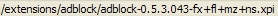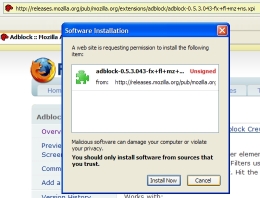One of the best features of Mozilla Firefox is the ability to download third party extensions and add-ons. This makes Firefox great because people can create their own functions to add to the capability of Firefox. Whenever you add an extension to Firefox, the extension is saved as a .xpi file.
Firefox recognizes this file type and will attempt to install it. However, since this will add to Firefox’s installation folders, it’s a security risk. By default, Firefox will block any .xpi files from anywhere until you add the website hosting the file to your Exceptions list. Well, there’s a way to get around this. Instead of clicking on the link to the .xpi file and getting a warning like this…
…just drag the link up to your address bar. This will bypass the Exceptions list and immediately ask you to verify your installation of the extension: