iTunes 7 has some new and improved features to help people manage their music, movies, podcasts and pictures. One of the long-awaited features is the support for multiple libraries. A library (in the iTunes realm) is an XML file that stores the information about your media you use in iTunes. All of the songs you have in iTunes are referenced in the XML library file. I will show you how to manage multiple libraries with iTunes 7. This is good for people with iPods. You can have one library just for your iPod’s music and another for all of your music.
UPDATE: Scroll down to the bottom to see the update.
Get iTunes 7
The first step if to get iTunes 7 if you don’t already have it. Get it at the iTunes website.
Copy old files
Now you need to backup your old files. This includes your iTunes Library.xml file and your folder where your music is. In my case, I store all fo my music on my external E:\ drive, so I just need to backup the XML file. The default Windows location for these respective files are in the folder C:\Documents and Settings\USERNAME\My Documents\My Music\iTunes\. Save these files elswhere, like temporarily on the Desktop.
Shift your way to a new library
Click on your Desktop icon of iTunes (or any icon of it), hold down the Shift key (Option key for Macs) and press the Enter key, but keep Shift held down. iTunes should launch a “Choose Library” box.
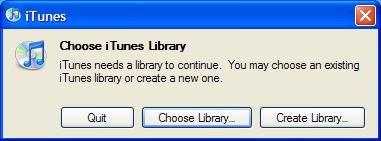
Click the “Create Library…” button and select a folder to use as your library folder. For example, I named mine, “iPod music” because it’s just for my iPod music library.
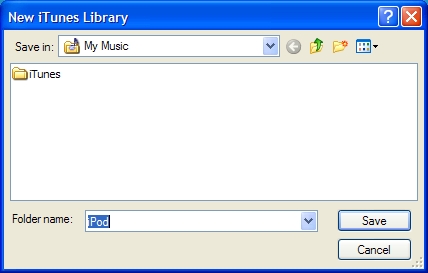
Now when iTunes opens, add in your music for that specific library. For me, I put all of the music I want on my iPod here. Since I have a 30Gb iPod, this would be less than 30 Gbs of music. iTunes will do a lot of stuff, like scanning and whatnot. Once you are finally done, close iTunes.
Follow the same method again for the next library. Click on the iTunes icon, hold Shift and hit the Enter key. Create another library and do the same steps. For this library, I named the folder “all music” because it will have all of my music, including any music on my iPod.
Choose a specific Library for iTunes
Now that you have your libraries made, let’s use them. Say I want to update some stuff on my iPod. I need a way to open my iPod library to do that. Just click the iTunes icon, hold Shift and hit Enter. Now when the “Choose Library” box in shown, click “Choose Library…” and navigate to the respective folder and open the library file.
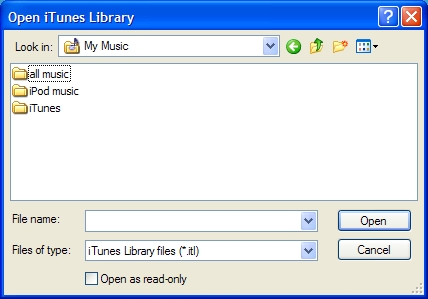
The key to the whole process is to hold Shift when clicking the iTunes icon. That will cause the Choose Library box to pop up. From there you can create libraries or select specific libraries you already have.
Disclaimer: I manage my music myself, I don’t let iTunes handle that for me. If you do give iTunes control, you may run into problems that I cannot account for. This method works well for me to manage my iPod separately from all of my music. I am not responsible if any of your media is lost using this method. If you know of problems in specific cases, leave a comment or email me and I can add them in.
UPDATE:
If you do not want to use the method I outlined above, go ahead to download a copy of Libra. This shareware will allow you to create multiple libraries. It’s interface has the ability to active the library of your choice. It’s basically the same method, but it’s all packaged into a GUI. Download Libra now.
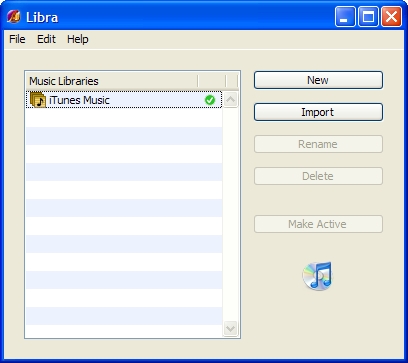
Now click New to create a new library and select a location for the folder. I made my new library in the My Music folder in My Documents.
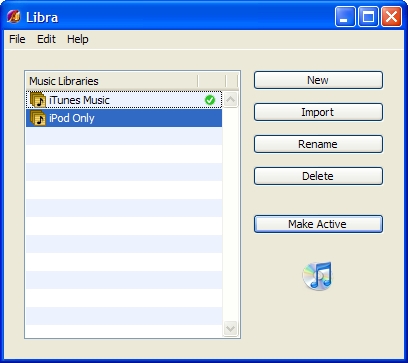
Once you create multiple libraries, just click the library and hit Make Active to make it the active library recognized by iTunes. Now just hit the iTunes icon in the bottom right corner and it will open with your library.
Might want to make a note of this trick working on Macs as well, using the Option key as described instead of the Shift key. Hadn’t heard of this trick before, but since my G4 PowerBook was sitting right here I thought I’d try a couple of different key combinations, and Option is the one that works. Works on the icon directly or in the Dock, and is verified on Intel Macs (the Mac Mini in the office) as well as my older G4-based PowerBook.
Hmm. What I’d like to know is how to make two copies of iTunes (one on a PC and one on a Mac) share the same library. I tried it last night, with a little success. It’s not all the way there, though, and took some futzing around with filenames to get both machines to load the same library file. My MacBook eventually couldn’t find part of my library, so I gave up and went back to separate libraries.
Keith,
I’ll add in the verified info later tonight. Thanks for testing it out.
Jeff,
I did hear something about sharing the same library, but I think it might take some time for someone to find a solid method. Good luck with it.
I have found what I think is a major bug with this feature (on Windows anyway) – if you create multiple libraries that all share the SAME music folder! This means I cannot create a library for music that is stored on my laptop and my “master” music store that is located on a separate hard disk. If this is intended, then it makes this new option worthless IMHO.
Try for yourself – create a new library using the Shift trick. Next, select Edit|Preferences|Advanced and change the music folder location. Retart iTunes using another library and you will see that the music folder has also been changed here. Bah!
Rob,
You are chaning the wrong thing. You need to store your library files and folders in the same location, (e.g. My Music), but you can import music in from another location.
Here is my situation:
In the My Music folder, I have two library folders, “all music” and “iPod music”. I start out with a blank library; I drag my MP3s in from my external E: drive. The location in the Advanced tab still points to My Music on my C: drive, but my actual music files are on the E: drive. You cannot change the path in Advanced, that just changes everything you did beforehand.
You need to have your separate library folders in one place, but you can import files in from a different location.
Jeff, Mark:
Getting iTunes to share both a win and a mac library is exactly what I need to do. Any ideas? Feel free to email me at:
akjnk hotmail dot com, I’d be happy to work with someone in trying to get this to work.
I’m going to try the alias or symlink method later tonight, hoping for the best.
-Alex
This is weird but when I use the Shift+Enter on iTunes 7 nothing happens. I’m in Ireland so is there some different key combo for Europe or what?
Dave,
Make sure you click on the iTunes icon first to select it, then HOLD Shift and hit the Enter key while still holding Shift down. Keep Shift held down until the Library pop-up appears. Let me know if that doesn’t work.
Um, I’m in the same situation, the shift +enter key is not working for me. I made sure many time that i held down shift, then hit enter (while keepinig shift held down). all that happens is it plays the highlighted song. i clicked on the music logo and tried to highlight that. still not working. Any clue whats going wrong?
Ryan,
It plays the highlighted song? You need to be out of iTunes to do this. Make sure iTunes is CLOSED. Click ONCE on the iTunes Desktop icon so it is selected. Hold Shift down and hit Enter and keep Shift held. Keep Shift down as long as you need to until the Choose Library box comes up. Also, are you using iTunes v7?
Hey,
I found this app: http://homepage.mac.com/sroy/libra/ it is shareware but it seems to also copy across the .prefs file that contains stuff including the itunes folder location. this is what users with music on external disks need.
c.
Chris,
Thanks for the tip for that app. It looks like a nice program for both Mac and Windows. I’ll bookmark it and try it soon.
A couple comments….
I tried a number of tines and this did not work…but eventually I figured it out. On a PC running XP and iTunes 7+, you MUST keep the shift key held down while it tries to start iTunes.. In other words, once you hit return to launch iTunes, you CANNOT let go of shift until this window appears. I assume the shift changes the iTunes launch routine, so if you let go, you just get a normal iTunes launch.
That being said, I was dissapointed in this ‘feature’. Apparently, a ‘library’ is just a database of song info. While this may be useful for some, it doesn’t help my issue.
I am ripping my entire CD collection (~800 cds) in lossles format. Needless to say, the song files are BIG (20-30 meg each). The computer will feed this to my house-wide stereo.
It all sounds great, except songs that big fill the iPod in a hurry. iTunes really needs a way to set the compression level for stuff being put on an iPod independently. Sure, it will slow down transfer to the Ipod, but thats a price I am willing to pay.
I thought ‘multiple libraries’ would let me have one set of BIG files and one of small. Yes, it would be a pain to keep both current, ripping everything twice, but it would work. Sadly, as libraries appear to just be a database pointing to the same actual song files, this is of NO help to me.
Anyone have any suggestions?
PS – why on earth when you change the location of your data files does the ‘library’ insist on staying under ‘my documents’ ???? I want all music stuff together on a portable 500 gig drive….the iTunes at work will be IDENTICAL to iTunes at home if I schlep my drive back and forth. 🙂
I have somewhat of a solution for steves problem of having a library of large lossless file and a library of compressed files for your ipod. I set up two files on my external hard drive: one called “lossless” (for my lossless files) and one called “losy” (for my compressed files for my ipod). I then set up a new user named ipod. My main user names itunes is directed to the lossless file and my ipod users itunes is directed to the lossy file. I rip all of my discs to the lossless files using my main user and then I import any new files, using my ipod user. Then I convert my newly imported files to 128 kbs with my ipod user. This causes the problem of having two files with the same name in one library so I sort my entire library by bit rate and then delete any that are not labled as 128. I do not however choose to move the files to the trash so that they remain in the lossless folder for my main users itunes to refernce.
This is not simlple and I haven’t gotten it down quite yet so I may have misslabled a step. I agree that you should be able to down size your files when you upload them to your ipod. I believe that this is automatically done for the shuffle when a files bitrate is too large so I wonder why there isn’t an option do do this for the normal ipods and nanos.
I just got my 2000t and all of my songs are skipping in iTunes, and I cant figure out why. If someone could help me out and tell me how to fix this I would really appreciate it because its driving me crazy. Thanks for the replys.
I’ve been using the Libra software (as mentioned above by Chris) for quite some time now, after Walt Mossberg (Wall St. Journal) recommended it. I might just continue to use it, rather than the new Itunes feature, since it works pretty well.
brooklynbee,
Thanks for reminding me about Libra. I just downloaded it — I’ll give it a try later on today.
hi does it mean i have to transfer my music files on the created folder? is there a way to keep it on a separate drive or the default folder?
thanks
Vance,
No, the only things in the created folder are the config files for the library. I have all of my music on my external hard drive (E: drive) but my config files for the library are in the created iTunes folder (on the C: drive). Just drag the music right from your drive into iTunes.
This is a good tip but what if you have one computer yet 2 ppl who share the one computer each have their own iPod? Will this tip allow me to create a secondary library to connect to a completely different iPod through the shared iTunes?
Jimena,
Good question. Whenever you create a library, it binds an iPod to it, so iTunes will notice when the “wrong” iPod is plugged in. I believe this will actually allow multiple libraries for multiple iPods, since each library is bound to its own iPod. You can try it, and if it doesn’t work, I know Libra does allow you to have multiple libraries for more than one iPod.
I was trying to do this and then downloaded libra. But I am having a problem. Whan I try to go back and use my original library itunes no longer knows the location of any of the songs. it wants me to manually get info on every song(over 3800) and tell it where it is located on the hard drive. Can anyone let me know why this is happening? Any easy automation to fix it?
Thanks
Jimema
If you are on xp, you can set up a second user account in windows. Keep all your music files in a shared folder. In itunes you can use the edit/import folder facility to import specific artists or albums into the library, and the library can be different for each user.
I haven’t yet tested this with a different ipod for each user account – but it should work.
Sid
I had a problem seeing my IPOD Shuffle in windows explorer when i switched computers, I wanted one of the songs on it transferred to the new computer but the itunes software only offered me Format and Sync or something similar. I held down shift when opening the Itunes 7 and left the prompt on screen and suddenly there is the Ipod in windows explorer!! Possibly a handy thing to know?
The thing that really bugs me with my iPod is that i get download albums for my iPod like Eminem for instance, in that album about 10 of the songs are placed in different albums. I would like to know how to put songs back into that album.
does anyone know how to restore a library of music once you’ve modifyed it for another ipod in the same computer?
my library of music was modified when my daughter got her ipod. we took songs out of my library so she could have some on her ipod nano. now when i connected my mini ipod to the computer, my ipod now has significantly less songs on it. please let me know if you can help me!
p.s. i got an ipod shuffle (the small one with no display screen) and i would like to return to the first collection in my library.
Susan,
You should find out where your library files are stored (probably somewhere in
C:\Documents and Settings\USER\My Documents\My Music\iTunes\). If you find any library files/folders that say “Previous iTunes libraries” then you’ve probably found a backup of an old library. You can load this in iTunes and see if it’s what you want. ALWAYS make a backup of your current library and backup any other libraries you have stored, that way, if you don’t like the changes, you can revert to the previous library that you have backed up.Has anyone else noticed that, when taking a library of unprotected music from one machine to another (library files and song files), using an external HD, the Front Row feature on newer macs reports that the music unauthorized and will refuse to play it?? While iTunes itself is more than happy to oblige and plays everything beautifully.
I noticed this when using my music library originally created on my G4 tower as an alternate library on my new Intel Mac Mini.
if anyone has comments or solutions i would LOVE to hear them.
-ci
I wanted to know if that whie telling us this information that you ould do it also? Is that possiple
I was wondering how to make multiple libraries for multiple ipods without losing the music i have.
Here is my dilemma..
My sister has a 60 GB, I have a 30GB, and my mom has a 2 GBNANO. We all want separate libraries for separate music.. but we don’t know how to make them. My sister likes Rap, I like rock, and my mom likes theater music.. so we don’t want each others music on our ipods. How can I make a new library for each of us? my sister and I share a library between the two ipods, so I don’t want to lose the music we already have on the ipods.. PLEASE HELP!!!
How can I move all of the libraries over to the shared music folder and then allow each user to acces it and set up thier own library in their own account?
I have several user accounts on my computer. I have libraries, etc. in each account under my documents/my music. I want to avoid saving duplicate music in each account so that I don’t use up all my computer space.
Any suggestions step by step, I am a new Ipod user.
Hi there,
just a quick question: does anyone know if there exists a parameter for itunes.exe so I can make a shortcut and choose which library to load?
Reason is: I switch librarys a lot, because I have one and my girlfriend has another. So I would like to create two shortcuts for easy selection of the library, so I don’t have to hold shift all the time 🙂
It would be something like “itunes.exe -lib ” – me feeling says there must be something like that!
Any ideas? I googled a lot but did not find anything.
Something got missing in my previous post. Here’s the line again:
It would be something like “itunes.exe -lib {pathToLib}” – my feeling says there must be something like that!
I just don’t get it. My family has three ipods. we use one computer in the family area of the house. Why can’t Apple just add a “close library” “open library” choice to the bloody file menu.
re: multiple iPod management with a shared “family” library.
What we do is put a “personal ID” in the Comment field, unique to each person (such as “J-“, “D-“, M-“, etc.).
Then each user (separate logins!) first points iTunes to the shared library; only one person has the “keep organized” check box selected. They then do an Add to Library, pointing to the same folder, so their “library” (personal XML file) gets updated.
Finally, each person creates a smart playlist which says to include songs where “Comment” contains ‘their unique string’. They can then set their iPod preferences to only update (sync) selected playlist (not the whole library). (Other smart playlists can be based off of that “master” playlist, too.)
This works with older iTunes; may not be as elegant as multiple libraries, but works fine for cooperative usage of a single-copy, shared folder of tunes! The only caveat is to regularly fix the protection on the folder (and sub-folders and files) so everyone can update the library and comments.
Is there a way to have a library on 2 separate computers. Can I download music at work and also home without overwriting the other? If so, please explain. The reason is, I have already installed itunes at home and have songs, but I recently was informed that my firm has over 3000 shared songs on a music directory here. Can I access and load from both locations without losing music?
Rachel,
The libraries have to be exactly the same though. So if you add to one, the next time you plug your iPod into the other, the library has to have been updated (I think). You could do this somehow by syncing the libraries from different locations.
Way upstring two guys were talking about saving a lossless library for hi-res listening and a separate 128kbs library for syncing to the ipod. Following the basic multiple library instructions up top I was able to do this on my external networked drive with out any problem. No duplicate listings, no sorting by bit rate. You just have to keep two folders with the different music files on your hard drive then import them into two separate libraries.
Maybe itunes 7.4 made some changes to make it easier since last year…
Many thanks for the key piece of information – to keep holding down the Shift key.
When working with Libra and an external hard drive, how do i add more media? do i add it to the external hard drive and then the iTunes connected to the internal hard drive? do i do it vice versa? i’m just new to this and am still feeling my way through it. i want to have my own iTunes connected to my own iPod while my parents have their seperate music…but i want to keep adding to it and i’m not sure how to do that.
I know how to go between the two libraries but what i dont know is how to move music from the original library to the new library. Any help out there. My husband listens to totally diffrent music and I don’t want his music on my ipod
Yes, I’m seconding Julie’s question. Now that I have created separate libraries, is there an easy way to move things from the original/first library into the newly created one? Newly added music will be put into the appropriate libraries, but how do we sort out the music that was added before the multiple libraries trick? HELP! That feature would really round this one out…
Hey Man! Thanks Alot! ive Got a 160gig ipod Classic and i filled my drive D coz its partitioned so this really helped alot. Got A years Supply of songs to listen to.LOL.Thanks Again! AUDIOPHILE
I was wondering when I add new music to my master library, how do I ensure that it will be copied to my ipod as well? Do I have to add the usic to both libraries – thus importing the music twice?
Excellent, thanks guys. Two libraries working perfectly – Lossy and Lossless.
Is there, however, any way of by passing the SHIFT manoeuvre with multiple (two in my case) shortcuts? I thought I could double click on the individual .itl files (or shortcuts thereof) and open each library – but it just opens the last library I browsed via SHIFT.
Julie, Kate.
if you still check this page, I don’t think there is a clever way of doing it. I’d suggest putting all the files in a neutral position (new folder, not a pre-existing consolidated folder) and… dare I say it, starting again? Either that or you’ll do what I did – go through one album at a time adding to the new one, and then deleting from the old.
That was feasable for me, but maybe not anyone else, cos I had my lossless well marked
Hi
Let me exlplain my issue.
I’m using a “squeezebox” connected to a NAS (Disk E:) to listen music from several rooms, so i need to have the song located on a SAN (not to have my laptop always on).
I also create several Itunes library on my laptop (on for each members of my family) that are linked to their “local itunes music folder” located on my laptop in the same location of the library itself (means one “local itunes music folder” for each lib…nothing else than normal.).
My problem is that i would like to link my own itune library to the song located on the NAS (disk E:) and let the other library linked to their own “local itunes music folder ” located on my laptop.
To do this i have now to change the “Itunes Music folder” on itunes setup (From E: to C:/….) each time i’m switching from my library to another one….with the risk that if i miss this, i would upload my new song on the local lib (that is today empty for my account)…..any tips to avoid this and by able to specify for each library the location of the musique song (Local (C: /….) vs External (E:) ?
Tks a lot
Phil
What if you create shortcuts to ALL of your libraries and put the shortcuts in one single folder. E.g., most shortcuts would point to folders on C:\ while one will point to a folder on E:\. Then, Do the “Choose Library” method each time to the shortcuts folder and make sure you choose the right library shortcut. Does that help and/or make sense?
Hi Marks
Will try this later today. so if im right i need :
1) To move my actual personal itune structure means which contain my own Library and the “Itunes music folder” (now empty)(that is actually located on C:) to the E: drive
2) Move the song available on the desk E: to my own library now located on E:
3) Then create a shortcute of my own lib (located now on E:) and put it on the C:
4) Try to acces the shortcut located on C: from itune (when choosing the lib)
Im just cusious to know how itune will manage this, because i see some lines in the “XML file” that define some info about music, movies location)
Keep you informed ASAP
cherio
Phil
No, you shouldn’t have to move an folders. Keep everything where it is. Let’s say for example this is how your current setup is:
C:\library_1\
C:\library_2\
C:\library_3\
E:\data\my_library\
Create some shortcuts to those above folders and put the shortcuts in C:\D&S\username\Docs\My Music\iTunes\… Then whenever you change the library, go to the shortcut folder and choose the right shortcut which will push you to the real location.
Hi i found how to “solve” my issue means :
Moving all itune library on the NAS as
– Itune mineLib
– Itune member1Lib
– Itune member1Lib
Then set itune with “standard” media directory (that are pointing to an itune music folder located on each lib” means now the NAS)
The when choosing the lib i can see the specific song/movie stored for this lib and located on the NAS
Nothing anymore local expect the itune.exe of course (NAS backuped every night)
Cherio
Thanks, helpful!
Hey
I tired to get this to work for and couldnt.
I ahve followed all instructions, I can create a new by SHIFT/ENTER, and also open up the folder when I reopen Itunes, but I cant get any music to show in my I tunes, not even my old I tunes Libary.
Do I need to re import all my music to I tunes, like once I have multiple folders open, import the music?
I did just download the latest updates before I tried the Multi Folders, not sure if that would have done anything….
Thanks
i think i have iTunes 8 and just have one master library of music. I want to be able to manage two different groups of music: One for my tastes and the other for my wife’s mostly different tastes. There is some cross-over but mostly I need to be able to sync both of our iPods from two different sources. I also have two(2) USB cables coming out of the tower , one for each of our iPods. Is that necessary?? What should I do? Please Help!!
This seems so simple but is not proving very easy for me.
1 computer, 1 hard drive, 2 separate sets of music, one on each. i’d like to have 2 libraries – 1 “Desktop”, one “Hard Drive”
Step 1. Shift/Itunes to open Itunes
Step 2. Create new library (Called Desktop Music)
Step 3 Itunes is open with an empty library
Step 4 Now how to get music into the library? I have tried “add file/folder to library. I have tried dragging and dropping
No luck.
Thanks
JS
this doesn’t work in itunes 9!!! I’ve done it before under older versions and it worked fine. Now with 9, I’ve tried it on XP and Vista, and all that happens is itunes just opens normally, as if I hadn’t been holding down the shift key when opening it. has anyone else noticed that this trick doesn’t work in itunes 9???
thanks,
– Brian
I am using iTunes 9.0.2.25 and Windows 7 Professional and it works well for me. Try clicking once on the itunes icon and while holding the shift key down right click on the icon and choose open. My works a variety of different ways but maybe if you do this it will work for you. Why doesn’t Apple see the need to correct this whole issue in iTunes and build the process into the app?
Ashley and Questa
I added a new library (different name) to my system when my Dad came to town. Now I cannot access my original library. I tried to create a new library thinking I could just sync my ipod to thenew library but the system says if I sync, I will lose what’s on my ipod. is this true? Wil the system ony recognize what’s on the computer and erase what’s on the itouch?
you wish apple would make it easier…. File | Open | New…. just like every other application in this planet! LOL