Gmail just started to roll out its new IMAP compatibility feature. It’s simple to setup, so here’s how to do it.
First, in Gmail, find the IMAP settings by navigating to Settings > Forwarding and POP/IMAP.
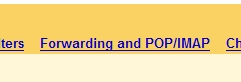
Next, enable it:
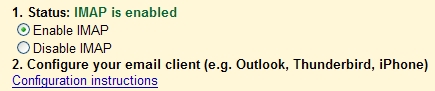
Now you just need to configure your email client with a new IMAP account. See Google’s guide for client settings.
I want to configure the gmail account in my Outlook .Plz give me solution for this.I couldnt open