If you use FileZilla as an FTP client and you use version control such as SVN or CVS, you may notice that you actually FTP those meta folders (“.svn” and “cvs”) along with your real data files. Those version control folders are not meant to be tranferred over with your real data and it can be a pain to delete all of them on the remote server. Not to mention, depending on who has access to the server, those files can give the user access to the repository and therefore they pose a security risk. FileZilla offers a really nice option to ignore those folder so you no longer even see them nor do you transfer them over with your files.
Directory Listing Filters
The key to fixing this issue is to go to View > Filename filters…
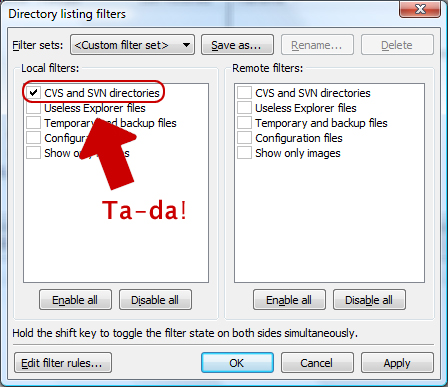
Just check the CVS and SVN directories option and FileZilla will no longer display those.
Thank you!