By default, Windows Vista doesn’t have the standard Shut Down button in the Start menu. In order to shut down, you need to click the right arrow and choose Shut Down. This is a bit inconvenient, however, we can easily restore the Shut Down button in place of the default Sleep/Hibernate button.
Navigate to your Control Panel and choose Power Options.
Under your current power setting, click the Change plan settings link:
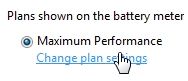
In the plan settings menu, click the Change advanced power settings link:
![]()
Scroll down to Power buttons and lid. In the Start menu power button, choose the Shut down option:
Apply these changes and your standard Shut Down button should be in place of the previous sleep button:
![]()
Very useful techinque.
Use Yahoo! Hong Kong Search engine to search about such stuff and find this site(listed on page one)
Just write a few words to express my gratitute.
hi im taking all the instruktions that you have provided. and the power of button is still not there. all i have got on the start button is (lock the computer)( log of and lock) can you help me please? thanks very much.. please notify me on my email